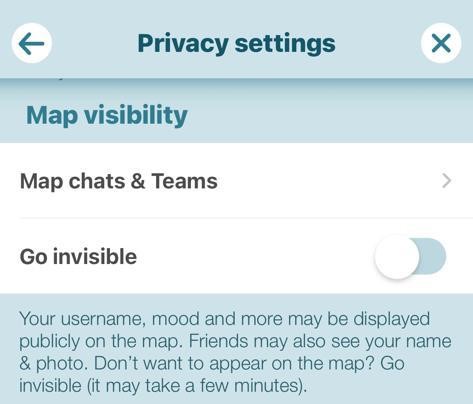The big names in the navigation software world right now include only a handful of apps, such as Google Maps, Waze, Apple Maps, Sygic, and maybe TomTom.
But without a doubt, many just stick with Google Maps or Apple Maps becomes they come pre-loaded with their phones, while others install Waze for the outstanding traffic information it provides.
Right now, Waze is one of the most advanced navigation apps on the market, all for a good reason: it’s powered by the community, as the reports you see on the map are sent by users like me and you who traveled on the same route like you do and came across events worth warning about.
Waze allows users to report a wide variety of items, including traffic jams, accidents, objects on the road, speed traps, construction zones, flooded areas, fog, and so many others, all with the purpose of making the driving experience overall safer and more convenient.
And when trying to find a new route to a user-defined destination, Waze looks into all of these in an attempt to find the fastest way, obviously avoiding traffic jams and other reported events that could slow you down.
This is why the Google-owned company has created the Invisible Mode.
“Your username, mood, Waze rank and more may be displayed publicly on the map. Friends may also see your name & photo. Don’t want to appear on the map? Go invisible,” the parent company explains.
So in other words, if you don’t agree with some of your details becoming visible for others, just head over to the Invisible Mode and enable it.
When sending reports, some of your data is automatically shared with others too, including (obviously) the location and your Waze account information. But because the Invisible Mode is supposed to protect such details, the reporting feature is thus disabled.
Then, you also aren’t allowed to add or edit places and send messages to friends, again because the purpose of this feature is to keep your information hidden from others.
The Invisible Mode also prevents your Waze mood and information from showing up on the map, and you will be listed as offline for all your friends. In other words, everybody will think you’re not connected to Waze and using the app.
Fortunately, activating the Waze Invisible Mode is something that doesn’t require more than a minute, though what you need to know is that the feature takes a while to be activated after you tap the switch. So just give it a few minutes to go invisible, after which your data should be protected.
To enable the Invisible Mode in Waze, open the app and head over to the Settings screen. Look for the Privacy section, and after expanding it, there’s a new toggle called Invisible Mode. Make sure it’s activated and that’s pretty much it. A reboot of the app is not required, but keep in mind the feature isn’t enabled instantly, but it needs a few minutes to allow the new settings to come into effect.
The same steps are available for Waze on both Android and iPhone.
Right now, Waze is one of the most advanced navigation apps on the market, all for a good reason: it’s powered by the community, as the reports you see on the map are sent by users like me and you who traveled on the same route like you do and came across events worth warning about.
Waze allows users to report a wide variety of items, including traffic jams, accidents, objects on the road, speed traps, construction zones, flooded areas, fog, and so many others, all with the purpose of making the driving experience overall safer and more convenient.
And when trying to find a new route to a user-defined destination, Waze looks into all of these in an attempt to find the fastest way, obviously avoiding traffic jams and other reported events that could slow you down.
Enter the Invisible Mode
For many people, the standard configuration that Waze comes with is just the right one, so they don’t need to change anything about it. But for those more concerned about their privacy, having their profile icon show up on the map isn’t something they’re big fans of.This is why the Google-owned company has created the Invisible Mode.
“Your username, mood, Waze rank and more may be displayed publicly on the map. Friends may also see your name & photo. Don’t want to appear on the map? Go invisible,” the parent company explains.
So in other words, if you don’t agree with some of your details becoming visible for others, just head over to the Invisible Mode and enable it.
What’s the Invisible Mode and how to enable it
First and foremost, when you enable the Invisible Mode, you are no longer able to send reports. That’s quite a major drawback, but it’s the only way to enhance your privacy.When sending reports, some of your data is automatically shared with others too, including (obviously) the location and your Waze account information. But because the Invisible Mode is supposed to protect such details, the reporting feature is thus disabled.
Then, you also aren’t allowed to add or edit places and send messages to friends, again because the purpose of this feature is to keep your information hidden from others.
The Invisible Mode also prevents your Waze mood and information from showing up on the map, and you will be listed as offline for all your friends. In other words, everybody will think you’re not connected to Waze and using the app.
Fortunately, activating the Waze Invisible Mode is something that doesn’t require more than a minute, though what you need to know is that the feature takes a while to be activated after you tap the switch. So just give it a few minutes to go invisible, after which your data should be protected.
To enable the Invisible Mode in Waze, open the app and head over to the Settings screen. Look for the Privacy section, and after expanding it, there’s a new toggle called Invisible Mode. Make sure it’s activated and that’s pretty much it. A reboot of the app is not required, but keep in mind the feature isn’t enabled instantly, but it needs a few minutes to allow the new settings to come into effect.
The same steps are available for Waze on both Android and iPhone.