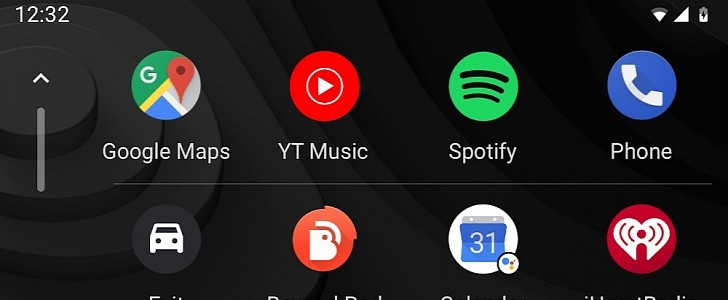While Android Auto already offers the essential feature set, it also comes with capabilities that aren’t available by default and must be manually unlocked by every user.
However, these can’t actually be accessed without a rooted phone and dedicated software in this regard, and this week, the developer of Extras for AA came up with another tool created explicitly for this purpose.
Called AA AIO Tweaker, the app is based on AA Phenotype Patcher, so one of its capabilities is to patch Google Play Services in order to allow compatible apps not showing up on the head unit to run in the car (for clarification, not all apps that you can find the Google Play Store would be able to run on Android Auto after applying the patch).
This tool can also disable the speed restrictions while driving, which means that the preview of messages you receive on your phone would be displayed no matter how fast you’re going. At the same time, it's able to turn off the banner that asks you to pay attention to the road when trying to perform specific actions.
AA AIO Tweaker also comes with extra functionality, such as enabling Google Assistant Shortcuts and the assistant animation in the navbar. As a bonus, it can disable the launch of the navigation app when running Android Auto, as well as the red outline on the battery icon when you enable the Battery Saver mode on your mobile device.
Full details about this new app are available on the project’s GitHub page here, but there’s one very important thing that needs to be reminded: you need a rooted phone to be able to install AA AIO Tweaker. The good news is it doesn’t require Xposed, so theoretically, the process overall is a little bit more straightforward, and everything should run smoother as long as your phone has already been rooted.
Called AA AIO Tweaker, the app is based on AA Phenotype Patcher, so one of its capabilities is to patch Google Play Services in order to allow compatible apps not showing up on the head unit to run in the car (for clarification, not all apps that you can find the Google Play Store would be able to run on Android Auto after applying the patch).
This tool can also disable the speed restrictions while driving, which means that the preview of messages you receive on your phone would be displayed no matter how fast you’re going. At the same time, it's able to turn off the banner that asks you to pay attention to the road when trying to perform specific actions.
AA AIO Tweaker also comes with extra functionality, such as enabling Google Assistant Shortcuts and the assistant animation in the navbar. As a bonus, it can disable the launch of the navigation app when running Android Auto, as well as the red outline on the battery icon when you enable the Battery Saver mode on your mobile device.
Full details about this new app are available on the project’s GitHub page here, but there’s one very important thing that needs to be reminded: you need a rooted phone to be able to install AA AIO Tweaker. The good news is it doesn’t require Xposed, so theoretically, the process overall is a little bit more straightforward, and everything should run smoother as long as your phone has already been rooted.